Annual school fuel saving (litres) (1)
Annual fuel saving 0 teachers' homes getting solar (litres) (2)
Annual cartage saving (litres) (3)
Total annual fuel saving (litres) (4)
Fuel saving over 30 years (litres)
Annual CO2 saving (kgs)
CO2 saving over 30 years (kgs)
Annual AUD saving (8)
Annual USD saving
Annual FJD saving
30 yrs AUD saving
30 yrs USD saving
30 yrs FJD saving